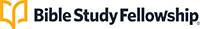AP/Class Staff Bulletin
August 2021

Excitement Building Around BSF 2.0
Excitement is building around the transition of data from class.bsfinternational to BSF 2.0. This new system will provide you with:
- user access through Mybsf.org
- online registration and ongoing member/user record management
- access to a resource library for members, class leadership and AP
CAs and ALs managing class data will find the new system much more intuitive, streamlined and easier to navigate, too! Training and resources will be available for the upcoming launch in early December.
In the two weeks prior to the launch, there will be a two-week period where you will not have access to your current website or to Mybsf.org. This pause will allow us to carefully move all class data to BSF 2.0 from your current database. Stay tuned for more information and some terrific ways your class can support this transition through data verification once the data migration is completed. We appreciate your support and prayers for this ongoing effort!
Happening Soon
- TL Orientation: August 22-25 (online)
- Application Deadline: July 23
Prayer Requests
- Leaders will connect deeply with one another during Summit
- God will be magnified and leaders matured as Summit spurs them on to perseverance with Jesus
- Leaders around the globe will be united, inspired and mobilized through the Summit
- God will provide for every class or area desiring and able to hold an in-person Summit
- God will give joy to every leader as they praise Him and learn from Him through the Summit
Need to Know
Be sure to read across all positional buttons related to your class.
NEW Clarification on Sending GL Placement Info
We heard you, CAs! Here is clarification on ways to send the Group Leader (GL) Placement Info to GLs! (This also applies to sending any Class Member (CM) information containing Personally Identifying Information (PII)):
SUGGESTED OPTIONS FOR SHARING GL PLACEMENT INFORMATION:
- BSF recommends using Zoom Chat:
-
- Sign into the Zoom desktop client
- Click the Chat tab
- Select the plus sign (+) next to Recent and select New Chat
- Enter the email address of the person you would like to chat with
- You can now share a screenshot, file, audio or text message. To learn more about creating Zoom Channels within the Chat tab, see this article from Zoom Support.
-
- Other options may include:
-
- Instant Messaging (IM) tools that use end-to-end encryption and requires a sign-in such as WhatsApp or Slack.
- Email an attachment that has been encrypted/password protected. Please remember to send the password needed to open the document separately, perhaps in a text message.
- Share a link using a cloud storage service that requires the recipient to sign-in
- Text or phone call
-
Check your Class Staff Downloads for this information on Member Communication Update — for clarification on how to send GL Placement information to GLs while protecting Class Member PII.
Summit Website
Provide the following link to your class leaders during your Summit: https://bsf-leadsub-app-prod2023.azurewebsites.net/summit-2021/ (password: Summit).
The website also includes a survey for leaders to complete. Please ask leaders to complete the survey no more than a week after your scheduled Summit.
Summit Childcare Provision
As a provision for this year’s unique Summit, classes may have childcare at their local class Summit if:
- childcare provided at the Summit follows the protocols for Leader’s Meeting childcare described in the Staff Core Module
- there is no reimbursement for childcare
- classes follow their government regulations on COVID-19 guidelines
MyBSF Learning Update
AP and Class Staff Assistance NEEDED Identifying:
- Any New CSs Leading a Children’s Program in SDG (currently designated as an Asst. CS)
For new CSs leading a Children’s Program in a SDG AND identified as an Asst. CS in the database: submit the New CS in SDG form. CSs submitted on the form will be invited to MyBSF Learning.
For other new class staff including new CSs serving in base classes: submit a G110 Notice (located on Class Staff website homepages). The G110 Notice will ensure the CS is properly updated in the database and invited to MyBSF Learning.
NOTE: Please allow two weeks from the date of submission for the CS to receive a welcome email from MyBSF Learning.
School Program Redesign Update
The School Program is undergoing a redesign. You are invited to come along the journey to launch Fall 2022. Watch for monthly updates through the Bulletin, blogs, and Global SP CS Zoom meetings.
BSF is Hiring!
Please check the BSF public website for information regarding several positions that we are currently seeking to fill, specifically an International Controller, Men’s Field Training Specialist, and an Internal IT Support Technician. Please share this information with your class leaders or anyone you think might have an interest. Thank you!
MyBSF Learning Training for New D-AOTs in New D-OLMs
For new D-AOTs serving in a new D-OLM with a D-OT scheduled to attend August Orientation: Provide your RD with the name and email address of the D-AOT. For D-OTs trained in the August Orientation, all identified D-AOTs have been invited to MyBSF Learning. If a D-AOT has not yet received their welcome email to access MyBSF Learning, please ask them to check their email spam/junk folder. If the invitation is not located, send an email to learning@bsfinternational.org with the D-AOTs name and email address.
For new D-AOTs serving in an existing D-OLM: submit a G110 Notice (located on Class Staff website Homepage).
Filling Class Staff Roles
God calls certain ones to take on the role of Class Staff. AP and OAP work together to fill these important roles in BSF and BSF Online.
- Connect over Group Chat (Slack, WhatsApp), Email (see AP Directory) or Zoom
- Discuss recommendations and whether an observation is needed.
- Decide who will submit the vetting form in Podio for TLs, STLs, OTs and D-OTs.
- Podio will route the vetting form to the correct RD according to position and area.
- Interviews are conducted by the “receiving” AP/OAP
- For other staff positions a recommendation is discussed with the “receiving” TL/OT/D-OT.
- AP and OAP interview AOTs but decide how to proceed with other staff positions.
Thank for your collaborative work as we pray for these staff positions to be filled!
Getting started on the dashboards
As you start the new class year, we encourage you to watch the Quick Start Dashboard video in your media player to know what to look for in the beginning weeks of class.
What’s new?
- The Class at a Glance dashboard now includes the number of children enrolled by level in the SP and/or Infant and Toddler program. To get to the Class at a Glance dashboard, go to your Area at a Glance dashboard and go to the “Detailed Table by Class” widget at the bottom, then “jump to” a specific class by clicking anywhere on the blue values for the class you are interested in.
2021 Fiscal Year-End Expense Reports for All AP
All U.S. and International AP are asked to file a fiscal year-end expense report in August, if you have not already done so.
International AP who received AA Remittances (class funds) during the break should report the receipts even if there were no expenses.
Do not include any September expenses or receipts on this fiscal year-end August report.
2021-2022 International Area Team Expenses
Please file expense reports for all expenses incurred this fiscal year (Sept. 1, 2020 through Aug. 31, 2021) on your current International Area Team Expense Report (AT 301a-INTL) form. Please email (IntlFinance@bsfinternational.org) reports to the International Finance Team by Sept. 5.
If you physically receive funds (AA Remittances) from your classes (and provide an F105 receipt) after Aug. 31, please wait until you receive your REVISED 2021-2022 International Area Team Expense Report (AT 301a-INTL) template which will include new foreign currency exchange rates before filing your September AT Expense Report. The new rate is available to HQ on Sept. 1.
Pennington Clips
BSF will be sharing theologian clips on social media soon!
Important! Update Class Meeting Day and Time
Be sure the Class Meeting Day and Meeting Time in your Class Calendar match the day and time appearing in Class Info (in class.bsf) and on Find a Group (on www.bsfinternational.org.) If they do not match, submit a G 110 Class Change Notice with the correct information to ensure accessibility to prospective members to your class! Update Mtg Day/Time Illustrative Document
August Monthly Financial Report Required
- All classes submit an August Monthly Financial Report (F 107-USA or INTL) for any summer activity – including any class bank account activity and Summit-related income or expenses received during the break.
- Confirm your retained balance on Aug. 31 (BSF’s fiscal year-end) is accurate before beginning the new fiscal year on Sept. 1. It should match your class bank account “ending balance” on Aug. 31.
- Classes ouside the US: if you do not have a class account, your August Retained Balance should only reflect the “actual” amount of BSF funds you have in your physical possession on Aug. 31.
- If there has been no financial activity during the break, kindly submit a $0.00 financial report for fiscal year-end purposes.
Join the CA Facebook Page!
To Join the CA Facebook page to enjoy the support of other CAs through collaborative sharing and assistance:
Send a friend request to Joni Dunlap (California Baptist University), and message her with your class info (city and class type).
Creating a Children’s Program Email Address
The Children’s Program uses email to communicate with RAs, set up Google Classrooms, and to send and receive forms. Instead of using a personal email for BSF purposes, it is recommended that each CS create a recognizable email account with a strong password and share this account with the Asst CS and CA to be used for all Children’s Program communications.
If you are a new class or have not yet created a class email, click HERE to create a Gmail account. (NOTE: Do not use this email in any member registration for leaders.)
Example Account:
- First Name: BSFSchool
- Last Name: Supervisor
- Username: MauiBSFSchoolPrgEM@gmail.com
Create a username that creatively includes BSF, your class location, and program in any order. You may also include your class number. You want parents to recognize this username as coming from their BSF class.
- Password: Create a STRONG password. Do not use John3:16 or other easily hacked passwords.
Important Announcement About I104b and VPC
In preparation for the transition to BSF 2.0, Parental Permissions (I104b) with a signature date prior to 3/1/2021 must be updated for the Matthew study year. Parental Permissions (I104b) may be collected:
- digitally using the new CP Digital Forms Package found in the Matthew Starter Guide in the Matthew Resources
- in person using the paper I 104b forms in the Class Forms Book
For returning students in an online School Program, make sure the Placement Comments on the Child Registration (I104a) contain the date the VPC was signed. Do not change the date in the Placement Comment, but update the I104b date to 8/1/2021. Do not obtain a new VPC nor a Parental Permission (I104b), simply update the date. If you do not update this date field, students attending online who are not registered with a parent/guardian will be inactivated during the transition to BSF 2.0.
School Program Zoom Licenses
Does your School Program have five or more classes meeting online? If so, you may be eligible for additional Zoom licenses. To request additional licenses, please complete this form by August 31, 2021. Licenses are limited and will be distributed on a basis of need.
Important! Update Class Meeting Day and Time
Be sure the Class Meeting Day and Meeting Time in your Class Calendar match the day and time appearing in Class Info (in class.bsf) and on Find a Group (on www.bsfinternational.org.) If they do not match, submit a G 110 Class Change Notice with the correct information to ensure accessibility to prospective members to your class! Update Mtg Day/Time Illustrative Document
Summit Website
Provide the following link to your class leaders during your Summit: https://bsf-leadsub-app-prod2023.azurewebsites.net/summit-2021/ (password: Summit).
The website also includes a survey for leaders to complete. Please ask leaders to complete the survey no more than a week after your scheduled Summit.
BSF is Hiring!
Please check the BSF public website for information regarding several positions that we are currently seeking to fill, specifically an International Controller, Men’s Field Training Specialist, and an Internal IT Support Technician. Please share this information with your class leaders or anyone you think might have an interest. Thank you!
Filling Class Staff Roles
God calls certain ones to take on the role of Class Staff. AP and OAP work together to fill these important roles in BSF and BSF Online.
- Connect over Group Chat (Slack, WhatsApp), Email (see AP Directory) or Zoom
- Discuss recommendations and whether an observation is needed.
- Decide who will submit the vetting form in Podio for TLs, STLs, OTs and D-OTs.
- Podio will route the vetting form to the correct RD according to position and area.
- Interviews are conducted by the “receiving” AP/OAP
- For other staff positions a recommendation is discussed with the “receiving” TL/OT/D-OT.
- AP and OAP interview AOTs but decide how to proceed with other staff positions.
Thank for your collaborative work as we pray for these staff positions to be filled!
You are up to date and doing great work!
Tips
How are Online Group leaders recommended for the Matthew study?
For BSF classes meeting online or in-person
- Click the Recommend an Online GL link on the TL home page and use our guest login:
- Email: ogl4bsfonline@gmail.com
- Password: ogl4bsfonline
For BSF Online
- Click Apply and Recommend on the Navigation menu in the BSF Online website.
- Complete the Recommendation form and submit.
- Help an online group leader who would like to move to a BSF Local class or Local online group, by connecting them to the new class. Please help to find a replacement OGL for the group before moving them.
How do members Find a Group for the Matthew Study?
For a BSF local class, local online group or children’s program go to: www.bsfinternational.org and click Find a Group. New members can contact the class or group in their area to join!
For a BSF Online group go to: www.bsfonline.org and click Find a Group. New members choose to join a group based on the day and time that works for them!
Archive
February 2024
January 2024
December 2023
October – November 2023
August – September 2023
Leadership Development Tool Kit
CP Checklists
Fiscal Year-End Reports
June – July 2023
MyBSF Learning, Foundations Course
Ordering Guidelines from BSF Store
AP/OAP Discussion Groups
April – May 2023
TL/OT/DOT Conference Registration
End-of-Year CS Checklist
Host Church Confirmation
March 2023
John Registration
BSF Students/Kids Updates
Host Church Remuneration
February 2023
Item 1 Goes Here
Item 2 Goes Here
Item 3 Goes Here
January 2023
Item 1 Goes Here
Item 2 Goes Here
Item 3 Goes Here
November 2022
Item 1 Goes Here
Item 2 Goes Here
Item 3 Goes Here