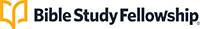AP/Class Staff Bulletin
August 2022

The Faithfulness of Our God
Recently, we implemented a much-anticipated update to MyBSF and BSF Online. Many of you were anticipating this release to place your members, access resources, and prepare for the next study year. That update has caused unintended difficulties and frustration and for that we sincerely apologize. We know you have invested considerable time attempting to set up meeting data and access resources, and we are sorry for the technological problems that have hampered your efforts.
We are working diligently to resolve our known technology issues and establish our top priorities to restore data quickly and make it easier for you to manage. We are praying God will lead us forward and also that He will use this challenge in surprising ways for His glory and for the good of all who will come to BSF.
Recently, your headquarters staff studied God’s attributes. One that has particularly heartened me is His faithfulness. Scripture is filled with evidences of God’s faithfulness in the past and assurances of His faithfulness in the present and the future. God is with us and we can rely on Him together.
Here is how you can help:
-
- Please join us in prayer as we raise our global voices to our faithful God and turn to Him for His help.
- If you have an issue to identify and report to BSF, please check the “Known Issues” list in the MyBSF alerts (last updated on 5 August 2022) or the BSF Online Knowledge Base. If your issue is listed there, please know that we are actively working to resolve it.
- For issues not listed on the “Known Issues” list, please click Leader Support on MyBSF or Need Help on BSF Online to clearly identify and report any problems. When reporting, be specific to help us better identify the issue and determine the solution. If you can capture a screenshot of the problem, it will help the IT team identify the issue.
- If your class starts after 24 August 2022, please wait a week before you log back in to see if the fixes are there.
- If your class starts before 24 August 2022 and you need assistance, please contact your AP to determine how best to get started.
“May the favor of the Lord our God rest on us; establish the work of our hands for us – yes, establish the work of our hands.” Psalm 90:17
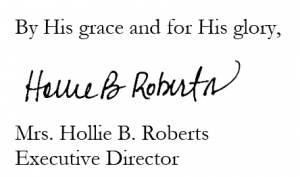
Happening Soon
BSF App Update
The BSF App is receiving a big update soon. This new version contains enhancements that integrate the app with MyBSF.
With the enhancements, you will log in using the credentials you use for MyBSF so that you can:
- Access your encrypted lesson answers across multiple devices and new devices
- Listen to audio Lesson Notes
- Listen to, watch, or download lecture audio or video
Announce the BSF App update to your members and guests soon.
CA Video Coming Soon!
Look forward to some encouragement, care, and help from your HQ team. This video will be shared with all Class Staff and AP.
Prayer Requests
- Praise God for our Leader Support team serving BSF leaders with Christlike care and compassion.
- Praise God for committed members and leaders who love to study God’s Word in community.
Click Here for More Prayer Requests
- Pray that God will bring many adults and children to our classes and online groups to know Him better.
- Pray for classes as they place members and train leaders in preparation for PPKD.
- Pray for our classes starting this month to have access to everything they need for class.
- Pray for our IT support to resolve our known issues in MyBSF.
- Pray for timely completion of training for Student Program CSs, ACSs, CLs, and new Class Staff.
MyBSF
- What Makes a Child Ineligible in MyBSF?
- New Feature: Move Groups
- Add Leaders to a Discussion Group or Classroom
- The Parent Guardian Reports
- Important! Update Classrooms to New Levels
- Taking Attendance in MyBSF for PPKD
- Resource Library Helps
What Makes a Child Ineligible in MyBSF?
There are two valid reasons why a child is noted as ineligible in the database:
- The Meeting Option is designated as either “online” or “in person and online” and the parent did not give permission for the child to participate in online meetings in the Parental Permission.
- A Parental Permission has not been completed for that child.
Both issues can be resolved either by editing or by completing the Parental Permission in MyBSF. Reach out to Leader Support if you have questions.
Move Groups
MyBSF has a new feature on the Groups page for moving adult discussion groups and classrooms from one meeting to another. You can move a group or classroom to a different meeting in the same class or to a meeting in another class. You can move whole groups or move selected members of a group to a different meeting.
If you plan to move groups to a meeting in a different class, communicate with the receiving class to obtain the information needed to move groups (class number; meeting name; names of groups or classrooms; and names of members or children). Make sure that the correct meeting exists before you use Move Groups. The receiving class might need to create a meeting first.
If a group is split and not moved in its entirety to the receiving meeting (base class or SDG), there will be two groups that have the same name in both meetings. It is recommended that you rename one of the groups. Group names are not dependent on the GL. Remember a group might be named after a GL, but this does not mean that the GL is still part of the group. You can rename a group at any time.
To use the Move Groups feature:
- Sign into MyBSF and select Class > Management > Groups.
- Select Move Group in the top right corner.
- Select the Filter by Meeting field, and then select the meeting from which you want to make a move.
- Select a checkbox next to one or more discussion groups or classrooms:
- First, if you want to move only certain members of the group, select the group name or classroom name to see the members of that group.
- Then, select the checkboxes next to the member’s or children’s names you want to move.
- Note: Leaders will have a star icon next to their names and parent or guardian members will have a child icon next to their names.
- Select Next.
- Select the class (if different) and the meeting to which you want to move the groups, and then select Confirm.
These instructions will be added to the MyBSF Reference Guide for Class Staff.
Add Leaders to a Group
To add leaders to a discussion group in MyBSF, follow the instructions in the Reference Guide Add/Remove Leaders to a Group.
- Ensure that you have assigned the leader role.
- Use the Group Leadership feature on the Groups page to add a leader to a group. (Note: Bulk Action will not add leaders to a discussion group.)
The Parent Guardian Reports
Some new reports contain the words “- Parent Guardian Report” at the end of the report title. If you see a duplicate report, select the report that has “- Parent Guardian Report” to get the best information. The duplicates that do not have the “- Parent Guardian Report” ending will eventually be removed from the list of reports. See the following image.
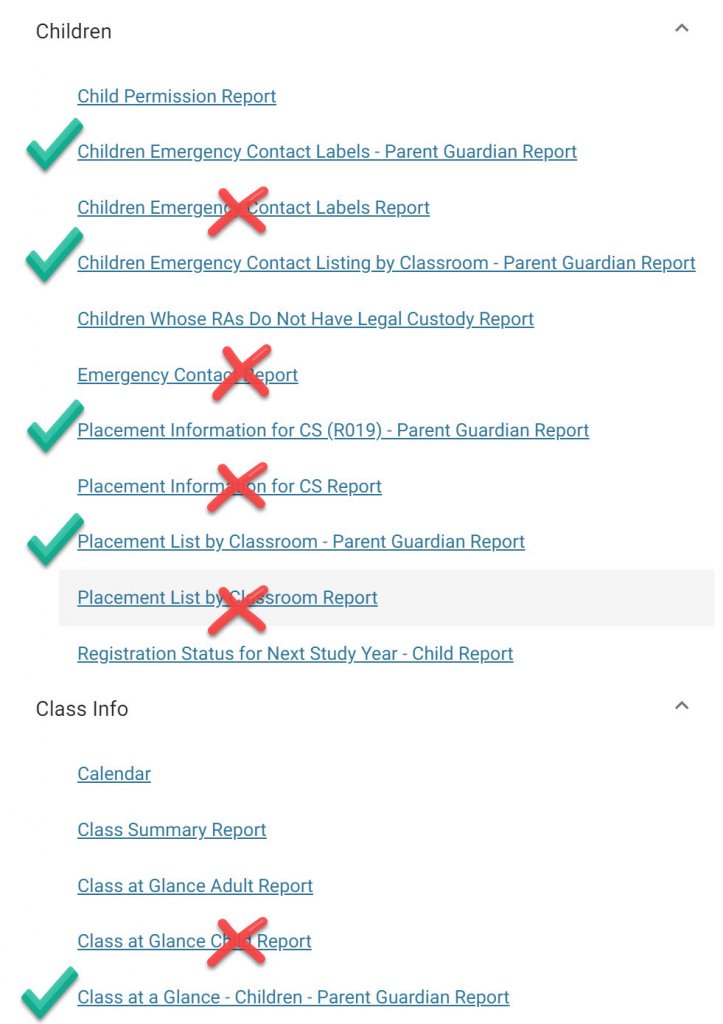
Important! Update Classrooms to New Levels
In the recent SP Redesign, new levels were introduced – Lower Elementary, Upper Elementary, Middle School, and High School. You must update your current SP classrooms to use these new levels. To make this change:
- In MyBSF select Class > Management > Groups.
- Select the Classroom tab, and then select Edit > Edit next to a classroom.
- Select the Materials Used drop-down menu and select one of the new options. (These instructions are also provided in the Reference Guides.)
If the classroom is no longer needed, first remove the leaders and students from the classroom, then return to the Classroom settings and toggle on the Inactivate Classroom option.
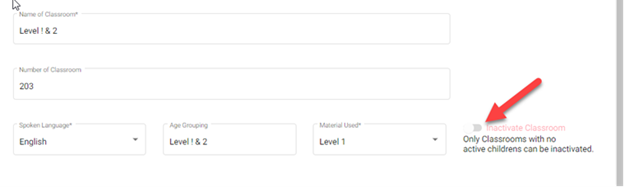
Taking Attendance for PPKD
Please take attendance for adults and children in MyBSF following the attendance procedures in the Class Staff Resource. Note that the A 102, A 105, and the CP 107 are obsolete forms. Paper attendance records are no longer needed or required because this information is stored in MyBSF.
Resource Library Helps
A new training video was posted to the Resource Library that provides a quick overview about how to navigate the Resource Library. (Keyword Search: Resource Library)
Need to Know
Be sure to click and read for all positions related to your class.
Getting Ready for Launch
All materials for your local Launch are now available in MyBSF!
We hope that this time of training, fellowship, and vision casting encourages your leaders to launch successfully into this new study.
After your local Launch, your leaders will receive a survey to provide feedback. We hope to gather leader responses to understand their training and support needs throughout the year. Please remind your leaders to complete the survey within one week of your Launch. Direct them here: https://www.surveymonkey.com/r/Launch2022PPKD.
HQ-Supplied Lectures for PPKD
For PPKD, BSF HQ will provide three lectures to all BSF classes and groups to be used instead of the TL/STL lectures for those weeks.
- Lesson 0 (INT) lecture by Dr. Mark Bailey
- Lesson 11 lecture by Dr. David Talley
- Lesson 19 lecture by Hollie Roberts
BSF classes and groups will receive video versions of these lectures in English and audio versions in Spanish, Mandarin, and Cantonese. Classes that meet physically should show the video versions of these lectures in class if technology allows.
Both video and audio versions of these lectures will be available through your MyBSF Resource Library.
We intend these provided lectures to free TLs to focus on class needs and care for class members. This is particularly important for the first BSF class of the year, which provides a unique opportunity for TLs to establish the class culture and set the tone for the year. These lectures also invite members to enjoy hearing from BSF’s leadership and key theologians.
We pray these lectures are a blessing to members and leaders worldwide!
Lecture Options
Global lectures for People of the Promise: Kingdom Divided will be available in BSF Online and the Resource Library in English, Spanish, Mandarin, and Cantonese. Recordings by both men and women will also be available for all 30 lessons. BSF Online leaders and members will access the Global Lectures through their My Lessons page. (Keyword Search: global)
Sample lectures for all 30 lessons are posted in the Resouce Library, under the Teaching Resources category. Recordings are available in English only. (Keyword Search: sample)
Lecture transcripts are available in the Resource Library in English, Simplified Chinese and Traditional Chinese. (Keyword Search: transcript) They are also available in the TL-OT weekly bundles. (Keyword Search: bundles)
Alternate lectures will be available in English, Spanish, Mandarin, Cantonese, and ASL. These lectures are available as an option for alternate language groups and satellites. Access instructions for these resources are posted in your Resource Library. (Keyword Search: alternate lecture)
Leadership Development Options
The Class Staff Resource provides information about the Leaders Meeting schedule and the components for the leadership development portion of the meeting. The time allotted to leadership development is 30 minutes, but abbreviated Leaders Meetings that are shorter than 90 minutes have less time for leadership development. When training, ensure that you include all four parts of the training in a tool kit (tell, show, let, coach). To view training scenarios for an abbreviated Leaders Meeting, see Training Scenarios for Abbreviated LMs in the Resource Library. (Keyword Search: scenarios)
Tool Kits
Tool kits for the first 6 weeks of the study year are available in the Resource Library (Keyword Search: tool kit). The SP CL tool kit covers the first 10 weeks due to the redesign. The complete AL, CL, GL, and OGL tool kits will be posted soon. We apologize for the delay.
Worship Hymns for PPKD
Hymn videos are provided for use during the People of the Promise: Kingdom Divided study. The use of these hymn videos is optional. The videos will be available for streaming or downloading from Vimeo.
For classes unable to access Vimeo, the hymn videos are also posted in SharePoint.
Instructions for accessing the videos will be posted in your Resource Library. (Keyword Search: hymns)
PPKD Mini Study Lessons
Elijah (Lessons 5 and 6)
Joel and Obadiah (Lesson 14 for New Year)
Jeremiah and Lamentations (Lessons 25 – 27)
TL and CA Background Screening
We apologize for the reference to the TL/CA screenings in the June-July Bulletin, without providing the needed context.
- There is no need to begin this screening until you receive more information from us.
- A HQ team is developing and will communicate soon a phased implementation plan for screening additional BSF roles who have access to the Children’s Programs in BSF classes. The plan will include policies, guidelines, use casese, and training to guide and support you.
We care so much for the children who attend BSF. We want to be diligent to intentionally minimize risk (to children and adults) by requiring screening for specific leadership positions in our classes. Watch for information coming soon!
Background Screenings for US and Canada
All Class Staff members (in US and Canada) now have user access to initiate background screenings for their classes. Access is granted as staff members join Class Staffs.
For US Class Staff only: Users can reset their passwords if needed. Go to the login page at https://app.verifiedvolunteers.com/. Additional login assistance is available through Sterling on their website.
BSF Store Updates
BSF is excited to share the BSHM and SP Leader Guides with you! It has been a challenge to gauge interest and demand for these resources, so we appreciate your patience. Every order this year gives us needed data about the amounts needed next year.
Print orders are now being accepted on store.mybsf.org. For US orders received by August 31, the store will make every effort to fulfill before the start of the study year. If you prefer to print locally, access digital copies, or you are outside the United States, you can find printing guidelines in the June-July Bulletin. We are praying for you as you prepare for an amazing BSF year!
New BSF name tags will also be available in September. They are sold in packs of 25 with either pin or magnet backs. They are not an authorized expense.
Video Resource Update
BSF has ended the agreement with Dropbox and will now use SharePoint to provide access to videos for those who cannot access Vimeo (China, Indonesia, Malaysia, Thailand, and Vietnam). You will be provided links to the video resources you need.
Protecting Our Members’ Personally Identifying Information (PII)
It’s a great time to clean out and clear out records. During the Matthew study, GLs and CLs leading in-person and online might have obtained reports or information about members to manage their groups. Current risks of data breaches, scams, and cyber-attacks, require vigilance to protect the information of our members, children, and leaders.
To protect member, children, or leader PII, including information such as name, address, phone number, and e-mail address, dispose of all reports or information immediately by shredding (paper forms) or deleting (electronic forms). Help us uphold the integrity of BSF by cleaning out records that are no longer needed. If you have questions about data retention, please see the Class Staff Resource.
2022 Fiscal Year-End Expense Reports for All AP
All US and International AP are asked to submit a fiscal year-end expense report in August to report any expenses not previously claimed, if you have not already done so.
International AP who received AA Remittances (class funds) during the break should report the receipts even if there were no expenses.
Do not include any September expenses or receipts on this fiscal year-end August report.
2021-2022 International AP Expenses
Please submit expense reports for all expenses incurred this fiscal year (Sept. 1, 2021 through Aug. 31, 2022) on your current International Area Team Expense Report (AT 301a-INTL) form.
Please email (IntlFinance@bsfinternational.org) reports to the International Finance Team by Sept. 5.
If you physically receive funds (AA Remittances) from your classes (and provide an F105 receipt) after Aug. 31, please wait until you receive your REVISED 2021-2022 International Area Team Expense Report (AT 301a-INTL) template which will include new foreign currency exchange rates before filing your September AT Expense Report. The new rate is available to HQ on Sept. 1.
You are up-to-date and doing great work!
August Financial Reporting
For classes that have a bank account:
- Submit an August Monthly Financial Report in MyBSF for any BSF break activity. Include class bank account activity and related receipts or expenses received during the break.
- Confirm the ending retained balance on 31 August 2022 is accurate before 1 September 2022. It should match your class bank account “ending balance” on 31 August 2022.
- Classes outside the United States: If you do not have a class account, your August ending retained balance should reflect the “actual” amount of BSF funds you have in your physical possession on 31 August 2022.
- If there has been no financial activity during the break, submit a $0.00 financial report for fiscal year-end purposes.
Text 2 Give Update (US Classes Only)
We are no longer offering the Text 2 Give platform in BSF classes. Please refrain from communicating about or offering this option to your class. Other online giving options are still available to class members and donors on MyBSF, BSF Online, and the BSF public website.
Donors currently using Text 2 Give will receive an email with details about how to transition away from this donation platform.
Important! Update Class Meeting Day and Time
Be sure the Class Meeting Day and Meeting Time in your Class Calendar match the day and time appearing in your Meeting details in MyBSF and on Find a Group (on www.bsfinternational.org). If they do not match, update the Meeting details in MyBSF with the correct information to ensure access to lessons and lectures.
Certificate of (Liability) Insurance (COI)
COIs are issued only as a response to a request of the host church for proof of liability for their records. Please see the Class Staff Resource for specific details about how to make a request. Verify with the host church after the second week of August that the certificate has been received. COIs are sent directly to the host church contact on record. HQ can confirm only that the certificate was sent and not that it was received.
Facility Use Agreements
Please send only one Facility Use Agreement to HQ per class. If a host church requests a Facility Use Agreement, always provide the BSF Facility Use Agreement that is in the Resource Library. (Keyword Search: facility)
If the BSF Facility Use Agreement is accepted:
- Have the host church sign it.
- Ensure that the TL or CA signatures are NOT added.
- Send the agreement to finance@bsfinternational.org for HQ signature.
- Provide host church feedback to HQ when you send to HQ for signature.
If the BSF Facility Use Agreement is not accepted:
- Gather all the documents listed on the host church agreement.
- Complete the form, except for the signature portion (leave this blank for HQ to sign).
- Provide host church comments that explain why the church prefers their agreement over the BSF Facility Use Agreement.
- Send the completed agreement, documents, and comments to finance@bsfinternational.org for review and signature.
Join the CA Facebook Page!
Join the CA Facebook page to enjoy support of other CAs through collaborative sharing and assistance. Send a friend request to Joni Dunlap (California Baptist University), and message her with your class info (city and class type).
SP CS-ACS Administrator Course
All SP-CSs and SP-ACSs were enrolled in the Administrator course on July 13. You can access the course in MyBSF Learning. Complete the course in preparation for the new study year to lead team training with Student Program CLs.
Start of Year Checklists
Start of Year Checklists give you an overview of activities and resources you need to start the study year. Checklists are available for Preschool CS and ACS; Student Program CS and ACS; and Student Program CL in the Resource Library. (Keyword Search: checklist)
Note: Preschool CLs will receive their start of the year resources from the Preschool CS/ACS.
Zoom for the Student Program
For the start of PPKD, all classrooms meeting online must use the “Student Program” Zoom links. Access the links by logging into MyBSF and clicking the Calendar icon at the top right of the screen. Refer to SP Zoom Procedures (Z 105) for more information. (Keyword search: 105)
Student Program Zoom Protocol & Tips (Z 104) (Keyword Search: 104)
Student Program Online Safety & Code of Conduct (Z 103) (Keyword Search: 103)
Volunteer Tracking with NEW CP 119
NEW for PPKD! A revised Volunteer Tracker (CP 119) replaces the Attendance Preschool Program and School Program ( CP 107). Use the CP 119 to track the number of times a volunteer serves and in what capacity. A background screening must be completed before volunteer service can be provided more than three times in a class year. Instructions are included with the form in the Resource Library (Keyword search: 119) as well as this training video.
Manual Clarification for CL Attendance
The Class Staff Resource section “Attending Make-Up Meetings” should be adjusted to reflect the following.
When a CL misses Leaders Meeting and plans to join the class meeting:
- CL should arrange in advance to meet with the CS or ACS prior to pre-class prayer to join the class meeting.
- This meeting should include: key points from CP Leadership Development training and other important details that the CL needs to know prior to class.
- CLs do not need to attend Discussion Group and may lead any part of the Children’s Program except the Bible Story (Preschool) and Discover Truth (Student Program).
For additional information, go to the Resource Library and Keyword Search: clarification.
Discovery Guides
Student Program Discovery Guides will be released in three volumes just as the Leader Guides will.
You are up-to-date and doing great work!
Getting Ready for Launch
All materials for your local Launch are now available in MyBSF!
We hope that this time of training, fellowship, and vision casting encourages your leaders to launch successfully into this new study.
After your local Launch, your leaders will receive a survey to provide feedback. We hope to gather leader responses to understand their training and support needs throughout the year. Please remind your leaders to complete the survey within one week of your Launch. Direct them here: https://www.surveymonkey.com/r/Launch2022PPKD.
Start-up Resources for OTs and AOTs
An overview of changes to the BSF Online manuals was provided in the June-July Bulletin. For OTs and AOTs, review the OT/AOT Checklist.
Online Leader Tool Kit includes a Study Start-up guide that includes:
- Preparing for the Study Year
- Leadership Development Schedule — first 6 weeks
-
We hope these resources provide you a strong start to the study year.
Helps and Resources
BSF Online now has a Resource Library when you click Helps and Resources. There will be no need for BSF Online Additional Resources Dropbox nor the Online AP Dropbox.
For PPKD, BSF HQ will supply three English video lectures to be accessed by members and leaders through the Resource Library.
- Lesson 0 (INT) lecture by Dr. Mark Bailey
- Lesson 11 lecture by Dr. David Talley
- Lesson 19 lecture by Hollie Roberts
The audio versions of these and of all the Global Lectures in English, Spanish, Mandarin, and Cantonese will be accessed on My Lessons page.
Video Resource Update
BSF has ended the agreement with Dropbox and will now use SharePoint to provide access to videos for those who cannot access Vimeo (China, Indonesia, Malaysia, Thailand, and Vietnam). You will receive links to the video resources you need.
Worship Hymns for PPKD
Hymn videos are provided for use during the People of the Promise: Kingdom Divided study. The use of these hymn videos is optional. The videos are available for streaming or downloading from Vimeo.
For classes unable to access Vimeo, the hymn videos are also posted in SharePoint. Instructions for accessing the videos will be posted in your Resource Library. (Keyword Search: hymns)
You are up-to-date and doing great work!
You are up-to-date and doing great work!
Archive
February 2024
January 2024
December 2023
October – November 2023
August – September 2023
Leadership Development Tool Kit
CP Checklists
Fiscal Year-End Reports
June – July 2023
MyBSF Learning, Foundations Course
Ordering Guidelines from BSF Store
AP/OAP Discussion Groups
April – May 2023
TL/OT/DOT Conference Registration
End-of-Year CS Checklist
Host Church Confirmation
March 2023
John Registration
BSF Students/Kids Updates
Host Church Remuneration
February 2023
Item 1 Goes Here
Item 2 Goes Here
Item 3 Goes Here
January 2023
Item 1 Goes Here
Item 2 Goes Here
Item 3 Goes Here
November 2022
Item 1 Goes Here
Item 2 Goes Here
Item 3 Goes Here