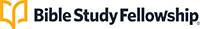AP/Class Staff Bulletin
June and July 2022

Persevering in God’s Call
We pray you are enjoying time away from BSF for vacations, family, friends, and serving at your church, but we recognize that many leaders in BSF, including you, might face unforeseen challenges during the BSF break.
When you first received the call and confirmation to serve in your BSF position for People of the Promise: Kingdom Divided (PPKD), you, like Isaiah, might have initially said, “Here am I. Send me!” And yet, as the realities of life settle in – a busy schedule or a challenging season – some question their call and wonder, “Lord, should I really continue serving in BSF this coming year?”
God already knew your circumstances before He called you to serve Him in BSF. He knew what you would be walking through and experiencing right now. Why might God call you to continue serving in BSF, even through a challenging season?
- He will use the community of BSF to strengthen and encourage you.
- He will use the commitment of your service to keep you connected to Him through prayer and His Word.
- He will use your service to shift your focus away from your situation to focus on others.
- He will use the season of challenge to sanctify and conform you into His image, and to grow your compassion for the hurting world that we serve.
For these reasons, and countless others, God can and will use this upcoming season of service in BSF to strengthen and fortify you to face any challenge or difficulty.
You are not alone. Many of the prophets we will study this year faced similar discouragements, challenges, and trials in their life while called to serve God. Jonah tried to flee from God’s call (Jonah 1). Habakkuk observed a hurting world and wondered, “How long, Lord, must I call for help?” (Habakkuk 1:1). At times, Jeremiah found himself emotionally exhausted and alone, lacking any human comfort. He asked God why he was facing this season of pain (Jeremiah 15:18). Yet he continued to proclaim God’s message…for 40 years.
Alongside Jonah, Habakkuk, and Jeremiah were many others who persevered in their calling. In doing so, they were empowered to offer the world a message of repentance, restoration, and hope. And as we offer this new study globally and in our communities, we offer the same message today – a message our world desperately needs. This new study is an incredible opportunity to encounter God. Join us in prayer for God to move in mighty ways bringing many men, women, and children to BSF. Please pray for students to be changed through the new Student Program. As a leader, you will encounter God too.
God could have chosen anyone for this moment in time to serve your position. He chose YOU! May that truth fortify you throughout the break as you faithfully begin the journey into PPKD. We will serve Him together, one step at a time.
Hollie Roberts
Executive Director
Happening Soon
Scheduled MyBSF Enhancements
June 30 – Next Study Year
-
- Class will move to PPKD if:
-
-
- Internal Control Questionnaire (ICQ) is submitted
- Last class meeting completed
- Attendance submitted for last class meeting
-
-
- When classes move to PPKD, they can:
-
-
- Place members who are registered for PPKD
- Recertify CP Checklist leaders and volunteers
-
July 28 – Official switch to PPKD
-
- Classes that have not submitted ICQ, completed last class, and submitted last attendance switch to PPKD. These classes can:
- Place members who are registered for PPKD
- Recertify CP Checklist leaders and volunteers
- Matthew materials are no longer on Lessons page
- Lessons page update shows all PPKD lesson materials
- BSF Online Resource page transitions to Resource Library
- Attendance transitions to PPKD
- Group Transfer feature (July 28 – 31)
- Classes that have not submitted ICQ, completed last class, and submitted last attendance switch to PPKD. These classes can:
July 28 – BSF app upgrade
-
- MyBSF sign-on
- Notes and lecture access for members
- Cloud synchronization
- Questions, notes, and lecture audio
July 31 – August 4 – Teaching Leader Orientation (TLO)
August 14 – 17 – Teaching Leader and Online Trainer Orientation
Click Here for Prayer Requests
Praise God for:
- The hearts of His servants called to serve as leaders
Pray for:
- The Training Team to be effective and participants to be focused learners in the July and August Teaching Leader and Online Trainer Orientations
Praise God for:
- The SPCSs who joyfully received hands-on training for the student program redesign
Pray for:
- SPCSs, SPACSs, and SPCLs as they receive training for the student program redesign
Praise God for:
- Providing new Class Staff for PPKD
Pray for:
- The preparation and learning through MyBSF to equip new Class Staff to assume their roles for PPKD
MyBSF
- New Lessons Page
- New Reports in MyBSF
- Leader and Staff Roles
- Creating an Adult Satellite and Using Meeting Options
- Registering Children for PPKD
- Creating a Satellite Meeting for an Online Student Program
- Remove the Auditor Role
- Tips for Paperless Placement
- AP Can Edit Classes
New Lessons Page
For the PPKD study, the Lessons page on MyBSF will have newly formatted BSF lessons numbered uniformly and located in an all-in-one fillable PDF. All lessons including the digital Lessons Book will be available in your Resource Library (for all members) for easy access until the Lessons page appears at the end of July. Lesson questions will be available in Word while lesson notes will be available in .mp3 before the end of July. Discovery Guides for the Student Program will be available earlier.
New Reports in MyBSF
There are several new reports on the Reports tab in MyBSF to help you in your role. A few examples are noted below and include the information within each report.
- Class Adult Roles Report – lists Class Staff, leaders (such as GLs and CLs), and ministry service roles (such as Lecture Uploader and Treasurer)
- Child Permission Report – lists children and includes the following information:
- If child is attending online
- Emergency contact
- Parent or guardian contact information
- Parent comments
- BSF Adult contact
- Zoom consent
- Photo release consent
- Date the consent was signed
- Who completed the form
- Calendar Report – lists lesson number, Scripture, lesson dates, and seminar dates for each meeting
Leader and Staff Roles
If you submit a Change Request for a new staff position, be sure to remove the roles that no longer apply to accurately reflect your class leadership in the database. For example, if your class has a GL who becomes a CA, first remove the leader from the Discussion Group, and then remove the GL role designation from the leader’s profile. Then submit a Change Request.
Note: A Change Request is not needed for a new STL, TL, or D-OT. These roles are processed through Podio.
Creating an Adult Satellite and Using Meeting Options
When do we create a new Satellite for adult Discussion Groups?
Combine all adult Discussion Groups that meet at the same day, time, and place into one meeting. For example:
- If your class has four groups that meet on Mondays at 7:00 p.m. online and two groups that meet on Tuesdays at 7:00 p.m. online, use two separate meetings. One meeting for the four Monday night groups (Meeting Option: Online) and the second meeting for the two Tuesday night groups (Meeting Option: Online).
- If your class has three groups that meet in-person on Tuesday at 10:00 a.m. and one group that meets on Tuesday at 10:00 a.m. online, use two separate meetings. One meeting for the three in-person groups (Meeting Option: In-Person) and the second meeting for the one group that meets online (Meeting Option: Online).
What is the In Person and Online Meeting Option?
The In person and Online meeting option applies only to a meeting where groups meet in person part of the time and online part of the time for the same meeting. (Church remuneration = Standard rate of 25% or other agreed upon rate). This means:
- Groups must meet in person at least once each month.
- Groups must set an in-person and online meeting schedule in advance for the entire study year.
- Example: a meeting meets three times a month online and once a month in person.
By default, all meetings are set to the In person meeting option unless edited by Class Staff. Please edit your meeting details in the database to reflect what your class is doing.
Please contact Leader Support for clarifications or questions!
Registering Children for PPKD
Do all parents need the Foxit eSign link to register their children for next year?
Anyone can use the Foxit eSign link to register their child; however, parents who are already in your class have two other options for registering children by:
- Logging into MyBSF and completing a Parental Permission for each child
OR - Completing the paper version of the Child Registration (I 104)
Note: The Foxit eSign link is most useful for parents who are not in your class.
Please contact Leader Support for clarifications or questions!
Creating a Satellite Meeting for an Online Student Program
The option to create a separate meeting for the online Student Program (SP) applies to a class that has an online SP but does not have any online adult groups that meet on the same day and time. If there are online adult groups that meet at the same time as your SP, you do not need to add a separate meeting for your Student Program. Ensure that your satellite includes the Student Program in your meeting details.
To ensure that this information appears correctly in Find a Group:
- Log into MyBSF.
- From the menu, select Class, then Management, and then Meetings.
-
- If your Student Program is a separate meeting, create a new satellite and select Children only. (See the Reference Guides for detailed instructions.)
- If your Student Program is combined with online adult groups, select the correct Children’s Program option from the drop-down menu for the meeting.
Communicate as a Class Staff and with your AP about how best to structure your class.
Please contact Leader Support for clarifications or questions!
Remove the Auditor Role
Remember that the financial audit and the Internal Control Questionnaire (ICQ) must be completed within one week after Sharing Day.
After the Auditor has submitted the ICQ in MyBSF, remove this role from their profile. This role designation is not removed automatically at the end of the study. For more information, see the CA, AL, D-AOT BSF 2.0 Reference Guide in the Resource Library.
Tips for Paperless Placement
- Export the Placement Information for TL Report to Excel.
- Create a sortable table by following instructions from the April Bulletin.
- Sort the table by the Current GL Name column.
- Insert a column to the right of Current GL Name column.
- Name the column New GL Name.
- Go through the list of members and enter the new GL name for each member in the column you created.
- When finished, the table can be sorted by the New GL Name column.
- Save the spreadsheet and share the file for data entry. It is ready for the CA and AL team to place members for PPKD.
- After you complete your data entry, delete the spreadsheet you created from all devices.
AP Can Edit Classes
AP may edit or add a Children’s Program and the spoken or written language of base class meetings for classes in their area. (No need to complete a Change Request!)
For example, if you have a class that is adding a Student Program (SP), the class should:
- Designate SP leaders.
- Set up classrooms.
- Submit a Change Request in MyBSF to add the SPCS.
AP can edit the Children’s Program option in the meeting details. These instructions will be included in the AP Reference Guide:
- On the left side of the page, select Class, select Management, and then select Classes.
- Under Class Management, for the class that you want to edit, select Edit, and then select Edit again.
- Use the pull-down menus to edit the Children’s Program, Spoken Language, or Written Language of a base class meeting.
Need to Know
Be sure to select buttons and then read for all positions related to your class.
Local Launch Resources
Look for resources for your local Launch event the last week of July!
Coming Soon to Your Resource Library: Reawaken Hymns!
If you miss singing hymns in your BSF meetings, we have a new opportunity for you! Coming soon to your Resource Library are Reawaken Hymns – a selection of hymns chosen for People of the Promise: Kingdom Divided! Just select a hymn and play the video recording which includes music, lyrics, and singing voices!
MyBSF Learning Expansion
All existing Class Staff, AP, and OAP were recently registered to MyBSF Learning. This is to prepare for additional role-specific (next-layer) training that is coming soon.
- AP and OAP have been enrolled in the Area Personnel and Online Area Personnel Foundations course.
- SPCSs who did not attend Launch 2022 and all SPACSs will be enrolled in the Student Program CS/ACS Foundational Training learning plan, which has three components:
- Foundations
- Administrator
- Instructor-led training (ILT)
- SPCSs who attended Launch 2022 will be enrolled in the Foundations (for reference, not completion) and Administrator courses.
- Note: For all SPCSs, complete the Administrator course before conducting Team Training.
SP CS/ACS Training Course Requirements
| SPCS attended Launch | SPCS did not attend Launch | SPACS | |
| SP CS/ACS Foundations | Reference only | X | X |
| Administrator | X | X | X |
| SP CS/ACS Online Training (ILT) | Not Applicable | X | X |
- All other existing Class Staff positions should not be enrolled in courses at this time. When next-layer training is available, you will be notified of your enrollment in the courses applicable to your role.
IMPORTANT: If an existing Class Staff received an enrollment notification for foundational training, please disregard the enrollment. This will help ensure availability of training for all NEW Class Staff during this busy season.
Student Program CL Training
Children’s Leaders should complete the course Student Program Children’s Leader Foundations, found in the Resource Library, followed by a 3-hour team training led by the CS/ACS in person or online.
Yearly Recertification
All Children’s Leadership must be certified or re-certified using the Regular Volunteer Information and Yearly Recertification (CP 111) before attending the first Leaders Meeting, whether your class is meeting in-person or online. Starting this year:
- BSF requires that TLs and CAs are screened and certified (or recertified).
- Certifications reset with the new BSF study year rather than according to the 365-day former recertification timeframe.
Every Regular Volunteer on the CP Checklist must also be re-certified using the CP 111. Forms can be sent and signed digitally through Foxit eSign (formerly eSign Genie).
Note: Australia and New Zealand are excluded from the yearly recertification requirement.
Ordering BSF Store Adult Lessons Books
For information about the People of the Promise: Kingdom Divided (PPKD) Lessons Books and more, refer to the May Bulletin. Please note that the CA coupon procedure to provide materials for members who are in need should be used only by CAs and ALs. To provide for members in need (meaning, they cannot access or print digital copies), refer to the CA Manual and look for “BSF Store” in the table of contents.
Who Signs the Facility Use Agreement?
If your class or satellite requires a Facility Agreement, please remember that Facility Agreements must be reviewed, processed, and signed by HQ. Provide a copy of the BSF Facility Use Agreement located in your Resource Library ONLY if the host church requests an agreement. Offer it as a replacement for the host church provided agreement.
- Remind the host church only one agreement will be signed.
- Send the agreement to HQ with only the host church signature (TL or CA signatures not required).
- Provide HQ your class number and the meeting type covered by the agreement (base class, leaders meeting, SDG).
- The HQ-signed agreement will be returned to the sender to give to the host church.
Manuals Are Here!
Revised manuals have been released to the Resource Library on MyBSF. Each role has access to all the manuals needed for that role. View this guide to help you find the manuals you need for your role.
Accessibility to Class Forms
To enhance accessibility to the forms you might need for class during the next study year, forms will be loaded directly into the Resource Library. Enter “class forms” to search for a list of all the forms located in the Resource Library. The list of obsolete, revised, and new forms will be included with the list. Tip: download the forms you need at one time by selecting the box next to the names of the forms you want, and then select Download Selected.
Children’s Leader Materials
- BSF Store: The following instructions are for ordering Children’s Leader (CL) materials for PPKD from the BSF Store. Use password BSFKidsStudents22 to access the CL Leaders Guide (LG) and Bible Story Hymn Manual (BSHM). Place an order for your leaders who want printed copies from BSF. Note: CLs will NOT have access to this part of the BSF Store.
- BSF will pay for the cost of printing only. When a Class Staff accesses the BSF Store and orders the LG or BSHM, it will show a price of $0.00.
- It is highly recommended that classes place one order for the class for all children’s resources so that the shipping costs can be divided among your children’s leadership.
- The person placing the order must provide payment to cover shipping costs. These costs are NOT reimbursable.
- English materials will likely be available in three books: Lessons 00-09, 10-19, and 20-29.
- BSF Store resources are available only in printed form, not digital.
- MyBSF:
- Digital copies of the PPKD Leader Guide or Bible Story and Hymn Manual (BSHM) will be available on MyBSF to all children’s leadership for free. There is no cost to download and use the digital version.
- Local Printing:
- CSs, ACSs, and CLs can download free material from MyBSF to print at a local printer.
- For classes outside the United States, this might be more cost effective than ordering from the BSF Store.
- Consider placing a group order for cost efficiency when printing larger quantities for your class or area.
- For base classes (who have bank accounts and submit financial reports), printing costs can be submitted on your monthly financial report for reimbursement by using the disbursement type for printing.
- Note: D-OLMs use only digital materials.
Podio Information
AP and OAP receive a BSF Area Personnel email address for use with Zoom and for BSF AP business. Please UPDATE your MyBSF or BSF Online profiles to use this email address as well as Podio.
HQ staff will use your BSF Area Personnel email to communicate with you about Podio candidate progress or Podio help requests.
You can find the instructions Podio – How to Change or Update My Email_rev5.02.2022 in the Resource Library on MyBSF or in the BSF Online Helps and Resources.
Update to Mileage Rate (U.S. AP Only)
The IRS announced an increase to the standard mileage rate, effective July 1, 2022.
- For driving trips before July 1, please use the AT Expense Report (USA) (AT 301-USA) form with the rate of $0.625.
- For driving trips July 1 or after, please use the updated form that will be posted in July.
Also, we will update the rate in Concur for those submitting their expense report electronically.
Mark Your Calendar for the 2023 AP Conference
The AP Conference will be in-person beginning with dinner on May 16, 2023 and concluding with the evening session on May 18th. Travel home will be on May 19th.
You are up to date and doing great work!
Certificates of Liability Insurance Clarification
When providing host church information on Facility Agreements, use the information listed in the CA Manual (class number, host church name and address, and contact name and email)
- Identify if this is a new location for your class (provide the name of the host church you are moving from if this is a change).
- Let your host church know certificates will be issued at the end of July or early August, after the policy renews.
- Confirm receipt with your host church contact because the insurance company can only confirm the certificate was sent.
- Policy renews August 1. Update or provide information changes to the insurance company prior to renewal date.
Treasurers in In-Person Base Classes and Satellites
When meeting in person, the opportunity to give in person must be provided (except for Satellites in D-OLMs). If a base class meets in person, the Treasurer should be a member (or AL) of the base class. The Treasurer is available to write donation receipts, give change, and count money. An AL or member may serve as an Assistant Treasurer at a Satellite location of a base class. Follow the financial procedures outlined in the CA Manual and SDG Manual.
Preschool Video Resource
A preschool video resource in English, Mandarin, and Cantonese will be available in August to support CL onboarding and training. Early lessons will be released in August with additional lessons available mid-year. Preschool videos will also be shared to the BSF Kids YouTube channel (English only) throughout the class year.
SPCL Tool Kits
The SPCL Tool Kit will be available in July. The first ten leadership trainings in the SPCL Tool Kit are for the first ten weeks of leadership development. Additional tool kit trainings will be provided later.
You are up to date and doing great work!
BSF Online Manual Updates
Your new manuals have been posted on the BSF Online Helps and Resources page. We encourage you to read them before the next study year begins. Many of the changes moved external resource documents into the manuals. See an overview of the changes.
BSF Resource Library
BSF Online Helps and Resources will get a new look at the end of July. The page will reflect a shared Resource Library with MyBSF. The new library will be searchable by key words as well as support more file formats. The Online AP DropBox and the BSF Online Additional Resource DropBox will no longer be available and will be deleted in August.
Podio Information
AP and OAP receive a BSF Area Personnel email address for use with Zoom and for BSF AP business. Please UPDATE your MyBSF or BSF Online profiles to use this email address as well as Podio.
HQ staff will use your BSF Area Personnel email to communicate with you about Podio candidate progress or Podio help requests.
You can find the instructions Podio-How to Change or Update My Email_rev5.02.2022 in the Resource Library on MyBSF or the BSF Online Helps and Resources.
You are up to date and doing great work!
Tips
BSF has been a global organization for many years, and it’s exciting to know that technology has enabled us to have class members in 203 countries! We know each country is unique, and we must be intentional to build a healthy class culture given the many perspectives of those who attend BSF classes.
Our commitment to BSF leadership is to provide resources that:
- Raise awareness of potential barriers to and opportunities for a culture of gospel-unity within BSF.
- Help groups navigate difficult conversations while seeking a common biblical framework.
Our new class culture trainings included in your tool kits are a great place to begin. We encourage you to review and integrate these class culture trainings throughout the class year. We will continue to add more, and feel free to reach out to Headquarters through your AP for additional resources specific to your class.
Archive
February 2024
January 2024
December 2023
October – November 2023
August – September 2023
Leadership Development Tool Kit
CP Checklists
Fiscal Year-End Reports
June – July 2023
MyBSF Learning, Foundations Course
Ordering Guidelines from BSF Store
AP/OAP Discussion Groups
April – May 2023
TL/OT/DOT Conference Registration
End-of-Year CS Checklist
Host Church Confirmation
March 2023
John Registration
BSF Students/Kids Updates
Host Church Remuneration
February 2023
Item 1 Goes Here
Item 2 Goes Here
Item 3 Goes Here
January 2023
Item 1 Goes Here
Item 2 Goes Here
Item 3 Goes Here
November 2022
Item 1 Goes Here
Item 2 Goes Here
Item 3 Goes Here