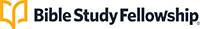AP/Class Staff Bulletin
May 2022

Moving Forwards Towards Accessibility
Each of you, indeed all of us, serve the Lord through BSF at a unique moment in history. You might already know of our desire to make BSF the most accessible in-depth Bible study on the planet. I’d like to invite you to envision stepping forward to places where God has already begun leading BSF. But before we go forward, let’s go back:
- In Acts 2, we see the first generation of the church. They were in Jerusalem—fueled by the Holy Spirit—and they began to grow and flourish as numbers were added daily in fellowship and community.
- By Acts 4, the circumstances turn with opposition, warnings, arrests, the stoning of Stephen, and the onset of tremendous persecution against followers of Jesus Christ.
- Acts 8 tells us that the church was scattered. This once close fellowship was separated as they left the life they knew and the closeness they loved. At first, it might have seemed a total loss, but Acts 8:4 says, “Those who had been scattered preached the Word wherever they went.”
- Acts 9:31 adds that the church was strengthened, encouraged by the Holy Spirit, and increased in numbers. “Was strengthened; and encouraged by the Holy Spirit, it grew in numbers, living in the fear of the Lord.”
- By the time we reach Acts 12, Peter was sharing the gospel with Gentiles and Paul’s missionary journeys were just on the horizon. Acts 12:24 spells it out for us: “The Word of God continued to increase and spread.” The gospel was on the move!
Click to Read More of "Moving Forwards Towards Accessibility"
Do you see it? The early church became even more accessible through a season of persecution followed by scattering. The kingdom’s result was not loss but gain.
Now that we have looked back, how might this truth guide us forward? I see similarities and opportunities for BSF today. The hard realities of a global pandemic have resulted in real loss of life, health, and financial security. There have been undeniable changes in the well-known and cherished rhythms of life. Even BSF classes no longer look the same. We now have groups that meet online, groups that meet in person, and groups that use a combination of both—we feel scattered.
So, how do we come to view this new season? What is God doing in BSF? With the early church, God used physical division to multiply his people because the Word of God was preached wherever they went. God grew and expanded His kingdom through the hard season and the scattering.
In Matthew 28:19-20, Jesus tells His disciples, “Therefore go and make disciples of all nations, baptizing them in the name of the Father and of the Son and of the Holy Spirit, and teaching them to obey everything I have commanded you. And surely I am with you always, to the very end of the age.”
God has used the global pandemic and our meeting options to make BSF more accessible to a world much in need of the gospel. He is with us in all the ways we meet, using these options to reach people who have never been impacted by the power of God’s Word.
Are you excited about the new things God is doing in your BSF class?
BSF Headquarters stands ready to come alongside you in support. May each of us respond as a joyfully willing servant. And may God bring great growth, multiplying His kingdom, magnifying Himself, and maturing His people. I am so thankful to be on this journey with you.
Hollie
Happening Soon
- Late May: MyBSF exciting feature updates to Find a Group, Join Requests, and Find a Person (see the Bulletin article in the MyBSF section for more information).
- Late July: BSF App is updated!
Prayer Requests
Pray for:
- Classes to finish Matthew Study strong and video conferencing, meetings, and recordings of lectures to be successful.
- Class Members to experience authentic fellowship and share inspirational stories on Sharing Day.
- Class Staff to complete year end processes smoothly and timely.
- Ongoing change management to provide clear communication, training, and support to AP and Class Staff in BSF and BSF Online.
- CSs, AP/OAP, TLs, OTs, and D-OTs obtain visas and complete travel bookings for LAUNCH 2022 Event.
- God to create many opportunities for BSF members to lead in their communities, culture, and local churches over the summer so that they can love the world around them with the love of Jesus.
MyBSF
- Thankful for Successful Zoom Transition
- Meeting Details and Options
- Future Updates to MyBSF
- MyBSF Accessibility Adjustments
- Registration for PPKD
Thankful for Successful Zoom Transition
BSF HQ would like to thank our online and in-person AP and Class Staffs for the very quick pivot in Zoom process changes in MyBSF recently. While the timing of these changes was unavoidable, you pulled through this change with great grace and care for your members and leaders. Thank you for working with us and trusting us to get you the information you needed at the very last minute. Your dependability and trust in us is truly admirable and appreciated. We are grateful for you!
Important Reminder: Zoom Meeting links shared over social media can be hacked because the link contains the credentials to join a meeting. We recommend:
- Members and class leadership share links only through email or a private group chat.
- Leaders log into their MyBSF account to acquire the link.
Verify Meeting Details
Please review your meetings (Class > Management > Meeting > Edit) to ensure that satellites are identified appropriately:
- Verify that the appropriate Children’s Program is selected. This setting is used in Find a Group to indicate whether a location has a Children’s Program and the age range of the program. If the satellite does not have a Children’s Program, please select None.
- Verify that the spoken and written language settings are correct. This language setting will be used in the future in Find a Group to help people find a class (or group) in their language of choice.
- Verify that the appropriate Meeting Options are selected for each meeting. Options are In-Person, Online, or In-Person and Online. See the April Bulletin or the Reference Guides for more information.
Is Your Leaders Meeting Online?
To keep accurate information in the database, if your class is conducting Leaders Meetings online, you must:
- Submit a Change Request in MyBSF (Class > Management > Change Requests). Select Church Change as the type of Change Request and in the Name of Church field, enter “Online.”
- In the Meeting Options for the Leaders Meeting, select Online from the drop-down menu (Class > Management > Meetings > Edit > Edit next to Leaders Meeting).
Future Updates to MyBSF
The following feature updates will be added at the end of May.
Find a Group
The member-facing side of the Find a Group website will be updated. Potential members can:
- Search for classes for Men, Women, or Children.
- Filter search results by Spoken Language, Distance, or Meeting Options (see Meeting Details and Options article in this section).
- Select who would like to participate: an adult only, an adult (parent/guardian) with a child, or child only.
- Select the BSF study (Matthew or People of the Promise: Kingdom Divided).
Note: Potential members will be prompted to sign in or create an account when clicking the Join Request button. Join Requests will no longer be used to Create a profile. Use the Add button to add a person to your class from Join Requests.
Join Requests
The Join Requests tab in MyBSF will be updated to include the children requesting to join and the ability to add a child with or without adding the parent or legal guardian to the class.
Find a Person Is Becoming Add a Person
Class Staff: Find a Person is moving to a new location and is adopting a new name that better reflects its functionality. The Find a Person feature will change to Add a Person and move to the top of the Manage Members page (Class > Class Composition > Manage Members). The Reference Guides will be updated to reflect this change.
MyBSF Accessibility Adjustments
You might have noticed this symbol![]() in the bottom right corner of the screen on MyBSF, which is an accessibility tool to provide easier navigation for those who have visual or other disabilities. This tool makes the MyBSF website:
in the bottom right corner of the screen on MyBSF, which is an accessibility tool to provide easier navigation for those who have visual or other disabilities. This tool makes the MyBSF website:
- Accessible to screen reader software.
- Operable by the keyboard for navigation and shortcut keys.
- Able to support disability profiles, such as Epilepsy Safe, Vision Impaired, Cognitive Disability, ADHD Friendly, Blind Users and Keyboard Navigation.
Additional adjustments include but are not limited to font, spacing, color, content highlighting, and audio muting. Most web browsers, including Google Chrome, Mozilla Firefox, Apple Safari, Opera, and Microsoft Edge support this tool. This accessibility tool will continue to improve options to make every page of MyBSF fully accessible. Feel free to click the symbol![]() to learn more and help others use the accessibility features of MyBSF.
to learn more and help others use the accessibility features of MyBSF.
Re-Registration Communication Process
Reminder: From the April Bulletin, use this document to communicate registration information to your class members so that your database accurately reflects who is planning to participate in the next study: Re-Registration Communication Process.
How Long Will the Registration Pages Be Available?
Members will be able to access their Register Me pages through the end of June.
Class Staff, ALs, and ACSs can access the Registration tab in MyBSF through the end of June.
When the Registration tab goes away:
- All adults and children that were Registered on the Registration page will appear in Manage Members for the PPKD study. Their placement status will remain unchanged (placed in a group or classroom, waitlisted, or unassigned).
- Children who were Pending will appear in Manage Members, but their placement status will be Ineligible until the parental permission is signed.
- Children who had Contact Parent/Guardian next to their name on the Registration page will not appear in Manage Members for PPKD until a parent completes the child registration. It is recommended that you print or export the following reports to refer to:
- Children Whose RAs Do Not Have Legal Custody Report
- Placement Information for CS Report
- Remember, parents can complete the child registration by:
- Logging in to MyBSF and clicking Sign Permission next to the child’s name on the Register page or on the Edit Profile > Children Information page.
- Completing a new paper Child Registration (I 104) form. Class Staff can then enter the information on behalf of the parent or legal guardian in MyBSF.
- Using the Foxit eSign link (formerly eSign Genie) to complete the form. Class Staff can then enter the information on behalf of the parent or legal guardian in MyBSF. See the Digital Forms Package (updated 05/2022) in the Resource Library for instructions about how to use the Foxit link.
- Other things that will happen after June 30:
- When adding or creating a member record from Find a Person (soon to be Add a Person) or Join Requests, PPKD will be the only study option until the next study year.
- Manage Members will reflect the PPKD study.
- CP Checklist will be ready for AP Validation for PPKD.
Note: Groups will continue to remain intact at the end of the study year. Use Bulk Action to move members to a new group. The functionality to move groups within a class is coming soon.
Tip: Consider naming groups or classrooms after the meeting location instead of the GL or CL name to make moving members easier.
Need to Know
Be sure to click and read for all positions related to your class.
BSF Store – People of the Promise: Kingdom Divided
Materials available in the BSF Store for PPKD:
- Lessons Books in English, Spanish, and Chinese (Traditional and Simplified)
- Bible Story Hymn Manual (BSHM) for Pre School Children’s Leaders (English only)
- Leader Guides for Student Program – (3 volumes, in English only)
- People of the Promise: Kingdom Divided apparel
NOTE: There will be no pre-orders this year. Orders may be placed mid-summer.
BSF will pay for the printing costs only of Childrens Leadership Store Resources. CSs/ACSs are encouraged to place a collective leader order to reduce shipping costs. Passwords required to purchase these printed leader resources from the BSF Store will be available soon. Student Discovery Guides will not be available in the Store. Digital copies of all materials will also be available in the Resource Library for local printing. CAs will continue to use their coupon code for the BSF Store to pay for Lessons Books for those in NEED of a lessons book. (Those with no access to digital or cannot afford.)
Alternate printing options for Preschool and Student Program Resources
If purchasing CL material from the BSF Store is not a valid option, printing can be arranged locally.
The Preschool BSHM and SP Leader Guides in English, SC, TC, and ES will be available in digital copies in the Resource Library. If printed material is desired, develop a plan to order and provide printed copies for leaders using the class bank account with the disbursement code for printing expenses.
Discovery Guides (formerly SPQs) are not available in the BSF Store but can be accessed through MyBSF on the lessons page individually or as a digital book. Printing the Discovery Guides is the responsibility of the parent, legal guardian, or BSF Adult.
Exciting News on Manuals Released in June!
There is a NEW topical resource coming in June for Class Staff (TL, STL, CA, CS/ACS, D-OT and D-AOT). The Class Staff Resource replaces the Staff Core Module and contains even more information to help Class Staffs work as a team.
Revised Class Staff and Leader manuals will also be available in June. Please review manuals pertinent to your role in BSF.
Download Matthew Materials
Download desired Matthew materials or resources (such as lectures and lessons) by the end of June to ensure access after the study ends.
Student Program Levels
Digital Student Program curriculum will be released July 1, after Launch. A CL needs only one printed Leaders Guide for the level they are leading. All levels will be available digitally.
The Discovery Guide replaces the SPQs. Students may use any level of Discovery Guide regardless of the class level they are placed in, and a parent or legal guardian can select the most appropriate level for their child’s individual study.
All Discovery Guides prepare students for engagement in the class activities and discussions.
Catch Up on What’s Changing!
Student Program Redesign blogs, videos, and resources formerly hosted on the Matthew Resources have all been moved to a new site. You will find the SP Redesign story from beginning to Launch here: https://bsf-leadsub-app-prod2023.azurewebsites.net/schoolprogram/redesign/
Host Church Facility Agreements
Reminder from the April Bulletin:
BSF is blessed to partner with many churches that host our BSF classes. As the number of host churches has grown, the number of churches requesting facility use agreements has also grown.
HQ conducted an audit of the facility use agreements that were requested last year and has put the most commonly requested provisions into the attached form facility use agreement: Facility Use Agreement. Please note that BSF classes do not offer to provide Facility Agreements or Certificates of Insurance – rather we respond to these requests with the following information:
- If your host church requires a facility use agreement, please present this form.
- Open the form and insert the applicable dates and the applicable contribution amount where noted.
Any changes to the form requested by the host church must be reviewed and processed through HQ before the agreement can be finalized.
Begin now – before the end of the current study year. Once you have received a signed agreement from the host church, please submit it to HQ together with your class number and name of your TL and CA. Please send questions, any proposed revisions and signed agreements to finance@bsfinternational.org.
Launch: Kingdom Divided Reminder
Collaborate as a Class Staff to plan and reserve a location for your local Launch: Kingdom Divided event. Share this information with your class leaders and AP! All materials needed for leading Launch: Kingdom Divided will be coming soon. Keep checking the bulletin for updates.
If your host church or facility requests a Facility Use Agreement or a Certificate of Liability Insurance, please refer to the April bulletin for guidance. (Please do not ask your HC or facility if they need a Facility Agreement or COI, rather respond when asked.)
Notes for PPKD
Beginning with People of the Promise: Kingdom Divided, BSF will no longer support mobi and epub versions of the notes to focus our resources into the highest-demand options and increased translation efforts. BSF members can download their lesson materials (questions, notes, lectures) on MyBSF (or BSFOnline.org for BSF Online members) in multiple formats:
-
- Word
- audio
- video
You are up-to-date and doing great work!
You are up-to-date and doing great work!
Year-End Retained Balance
If your bank charges monthly account fees, increase your Retained Balance on the last finance report you submit at the end of the Matthew study. For example, if you normally retain $25 at the end of each month and your bank charges $10 per month in fees, please increase your retained balance to $65 (May, June, July, and August is 4 months x $10 = $40). Report the fees incurred in the summer on your August finance report.
In addition to any bank fees, remember to retain additional funds for printing costs for the Preschool Program BSHM or Student Program Leader Guide.
Class Admin Email
The Class Admin email is going away at the end of June. Refer all questions to Leader Support in MyBSF.
You are up-to-date and doing great work!
You are up-to-date and doing great work!
BSF Store – People of the Promise: Kingdom Divided
Materials available in BSF Store for PPKD:
- Lessons Books in English, Spanish, Chinese (Traditional and Simplified)
- People of the Promise: Kingdom Divided apparel
NOTE: There will be no pre-orders this year. Orders may be placed mid-summer.
Revised Manuals Available in June
Revised OAP, OT, AOT, and OGL manuals will be available in June. Plan time before the next study year to review the updates.
End of Study Year
BSF Online leaders and members are automatically enrolled in the next study year unless these actions are taken.
For Members:
-
- Members can remove themselves or the OGL can remove them from the group if they are not continuing. They will retain their account and can rejoin a group at any time. OGLs should remove these members so there is room for others to join. They might want to adjust the capacity on their group using My Group settings.
For OGLs:
-
- Replace or Release:
- OTs have the option of replacing OGLs or releasing the group members to find another group. DO NOT remove the outgoing OGL until you have decided and communicated what you will do.
- Be careful to follow the OGL replacement process before removing a leader from their role. Click this article for more information: OT/AOT – Place a Replacement Online Group Leader : Support (bsfonline.org)
- If you choose to release the group members, the OT and outgoing OGL should proactively communicate with group members. Assist them with instructions on how to find a new group.
- Click this article for more information: Switch Groups : Support (bsfonline.org)
For OTs/AOTs:
-
- Please work with your OAP on the timing of these role changes.
Launch: Kingdom Divided Reminder
Collaborate as a Class Staff to make plans for your Launch: Kingdom Divided event and share the news with your Group Leaders and OAP! All materials needed for leading Launch: Kingdom Divided will be coming soon. Keep checking the bulletin for updates.
Notes for PPKD
Beginning with People of the Promise: Kingdom Divided, BSF will no longer support mobi and epub versions of the notes to focus our resources into the highest-demand options and increased translation efforts. BSF members can download their lesson materials (questions, notes, lectures) on MyBSF (or BSFOnline.org for BSF Online members) in multiple formats:
- Word
- audio
- video
New, Replacement, Outgoing OTs and AOTs
For new and replacement OTs and AOTs
-
- Follow the process in the OAP Manual to identify and onboard these new leaders.
- After the leader is approved, complete the OAP OT AOT Change Request Form found on your BSF Online Helps and Resources page.
- HQ will make the role changes according to the dates that you specify in the form.
For outgoing OTs and AOTs
-
- OTs: DO NOT remove outgoing OTs. HQ must do this in conjunction with placing the incoming OT to maintain the class integrity.
- AOTs: may be removed from the OLM by OAP or OT. Change their role to Online Member by using User Management. This allows them to join a group or move to another BSF leadership role.
Calendar for the Next Study Year
A People of the Promise: Kingdom Divided calendar for BSF Online has been placed in your Helps and Resources. This calendar will be implemented automatically over the study break.
We have identified two Flex Weeks for leaders and members to consider if a break is needed for a particular week. Lessons can be combined the following week.
Make sure to set the date for your Leader Event, Launch: Kingdom Divided, before your first OLM to equip your leaders with vision and training for the upcoming PPKD study.
WordGo
Connect: WordGo for the BSF Break
Encourage class members to stay engaged with Scripture during the break by using the WordGo app to launch short-term Bible studies with their families, friends, and colleagues.
“Connect” is your opportunity to make in-depth Bible study more accessible to the people in your life.
For the last two years, thousands of our members have used the WordGo app to explore God’s Word with others who are not already part of a BSF class.
- WordGo offers more than 30 BSF courses ranging from 1 to 6 weeks in length.
- Leadership experience is not required to launch a WordGo group. Anyone can lead a group.
- All the tools and resources needed to start, run, and grow a group are in the app.
Take the opportunity to use this break to reach out and Connect with the people in our lives using Bible study in WordGo.
Download the free WordGo app here.
Tips
GLs Moving to BSF Online or New OGLs
- Click this link: BSF Online (knack.com)
- Use our guest login
- Email: ogl4bsfonline@gmail.com
- Password: ogl4bsfonline
- Complete the recommendation form and submit.
- TLs must complete the comment section to give OTs more information about the new OGLs.
Please share this FAQ with potential OGLs.
Members Moving to BSF Online
MyBSF members also have a BSF Online account.
- Log into MyBSF.
- Click the BSF Online photo on the Home page.
- Enter their MyBSF email and password to log in and join a group.
- When looking for a specific group, search for the OGL’s name using the keyword search.
Inspiration
Increased Accessibility of SP to Students
Asia AP Steve Ng shared during the third SP Redesign CS Training that Men’s Classes in their area have increased accessibility to students in the Student Program. Classes work collaboratively so CL Teams teach students on different days of the week to align with the students’ availability. Praise God as He has more than doubled enrollment and increased attendance!
BSF Reaches Assyria
In February, a new OGL from Assyria started a BSF Online group for women. They use Arabic questions but discuss BSF in Assyrian. The leader is so grateful for the opportunity to invite these ladies to discuss God’s Word as many do not have the opportunity or the freedom to participate in other settings.
“Setting Up the Chairs” in the Online World
With more groups and leaders meetings online, in a sense, our online technology becomes our “host church.” BSF HQ provides processes and platforms to host your meetings but we rely on you to “set up the chairs.”
How do you do this in an online world? Follow the example of Stu, Lauren, and Greg, who make up one of our men’s BSF Online Class Staff.
- During the recent Zoom changes, they determined to help their leaders ahead of time.
- As soon as the website was working, this Class Staff hosted a “tech check” for leaders to test the links and the new host licenses.
- Afterwards, the leaders performed a tech check with their members.
- If there was an issue after reading through the BSF Host License Support articles and FAQs, they submitted a ticket.
In a way, Stu, Lauren, and Greg were making sure everyone had a “chair” before the next Online Leaders Meetings and Online Groups.
HQ strives to provide the best Leader and Member Support staff to troubleshoot complex issues. Many of the requests comingn to Member and Leader Support are because the leader or member cannot find their “chair.” Could your CA, ALs, or other technology proficient leaders help them by using the resources available in MyBSF and in BSF Online? Encourage a culture of helping each other by hosting a tech check or assigning some tech helpers for your Online Groups or Leaders Meeting.
We are in this with the goal of in-depth Bible study in community. What a blessing that God has provided for us to meet in-person or online to accomplish that goal together!
Please Share Your Stories!
Please share stories about God’s work in the lives of class members and students or children here: stories@bsfinternational.com to bring glory to God and to encourage His people!
Archive
February 2024
January 2024
December 2023
October – November 2023
August – September 2023
Leadership Development Tool Kit
CP Checklists
Fiscal Year-End Reports
June – July 2023
MyBSF Learning, Foundations Course
Ordering Guidelines from BSF Store
AP/OAP Discussion Groups
April – May 2023
TL/OT/DOT Conference Registration
End-of-Year CS Checklist
Host Church Confirmation
March 2023
John Registration
BSF Students/Kids Updates
Host Church Remuneration
February 2023
Item 1 Goes Here
Item 2 Goes Here
Item 3 Goes Here
January 2023
Item 1 Goes Here
Item 2 Goes Here
Item 3 Goes Here
November 2022
Item 1 Goes Here
Item 2 Goes Here
Item 3 Goes Here