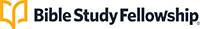AP/Class Staff Bulletin
September 2022

BSF App Is Updated
The BSF App has been updated. With the enhancements, you will log in by using the credentials you use for MyBSF or BSF Online so that you can:
- Access your encrypted lesson answers across multiple devices and new devices.
- Listen to audio Lesson Notes.
- Listen to, watch, or download lecture audio or video.
Announce the BSF App update to your members and guests soon.
Happening Soon
HQ Staff Retreat
HQ Staff will gather 11-14 October 2022 for a Retreat. Staff will have reduced access to communication such as e-mail and Zoom. Please pray for HQ Staff as we build connection and community during this time.
Prayer Requests
Pray for:
- All who want to study in BSF Online to find their place in a group
- Online leaders to be energized and ready for the study year
Click Here for More Prayer Requests
- All new leaders of adults and students to receive the training needed to lead in the cause of Christ
- Communication and understanding of one another to flow freely from God’s grace
- Administrative and logistical details involved in starting the PPKD study not to distract from the significant spiritual growth that God wants for every leader and member in BSF
- Great appreciation in being a part of a global, multi-cultural ministry grounded on the foundation of God’s Word
MyBSF
Update on MyBSF
In August, we implemented new policies and procedures to restore and correct functionality that was lost at the end of July in MyBSF. We appreciate your ongoing patience as we work hard to provide you with a fully functional database to manage your class. View Hollie’s message from August.
Known Attendance Issue
Issue: When viewing the Take Attendance page in MyBSF (from the left menu > Leading > Class Day > Take Attendance > Groups Attendance), group members from the Matthew study might appear in their previous discussion group; however, their names will be grayed out. On class day, the active members will not be grayed out, which will allow their attendance to be taken.
Response: It is not necessary to create new discussion groups and classrooms. Tell your GLs and CLs that they might see group members from the previous study on the Take Attendance page, but they should still enter their attendance.
Going forward: We hope to have this issue resolved soon. It is on the Known Issues List, which is updated weekly and published in the Alert notifications on MyBSF.
Zoom Polling
Zoom Polling is an optional feature for Zoom meetings that enables you to create and edit polls to use during your meetings. You can create and edit the polls only through MyBSF, not the Zoom application. (Note: The Zoom application appears to allow the option to create or edit polls, but these options work only through the MyBSF website).
Who can create a Zoom Poll? Anyone who can host a meeting can create a poll. This includes Class Staff, ACSs, ALs, as well as the BSF Online roles OTs, AOTs, and OGLs. Specific instructions are coming soon to the Reference Guide.
Zoom Recording
The ability to record in Zoom can be useful (for example, to record a Doctrine Talk). Meetings are not to be recorded in Zoom, but if you want to use Zoom through MyBSF to record, select the option to Record on this Computer. You will not be able to retrieve recordings from the Cloud. Because of the integration of Zoom in MyBSF, Cloud recordings are available only for accounts that use zoom.us.
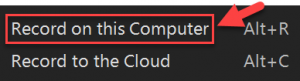
Need to Know
Be sure to click and read for all positions related to your class.
An Important Message from Our New Children’s Division Director
Meet our new Children’s Director, Julie Chriswell. Julie comes to us from Humble, Texas, where she was most recently a Teaching Leader and an Elementary Instructional Specialist with the Humble Independent School System in the Houston area. We are thankful for Julie’s addition to the Headquarters staff. Julie has a very important message for you as classes begin. Please view this timely video message. We are thankful for your investment in the next generation with our BSF Kids and Students (formerly known as BSF Preschool and School Program). May God bless you and provide everything necessary as you serve Him this year. Your Headquarters staff is regularly in prayer for you.
Children’s Attendance (CP 106)
Because children’s attendance is entered directly into MyBSF, attendance records (hard copies) are no longer generated by the database or required for retention in the Class or TL File. However, a printed attendance roster is useful to ensure classroom security, especially when moving preschool-age children to play areas or practicing emergency drills.
- Preschool CSs, ACSs, or ALs can help CLs create a hand-written Children’s Enrollment (CP 106) for their preschool classrooms, which is available in the Resource Library for SECURITY purposes only (Keyword Search: CP106).
Optional: Classes may print the Attendance Record Child Report from MyBSF for each class by going to Reports > Class Report > Attendance > Attendance Record Child Report. This report must be reprinted when new children are placed in classrooms.
- The CP 106 (Attendance Record Child Report) is not retained in the Class File because attendance is entered directly into MyBSF each week. (Note: This is a correction to the Class Staff Resource.)
- Students do not typically leave the classroom as much as preschoolers because they have longer attention spans and greater self-control. However, you may use the CP 106 if needed for students.
Note: CS/ACS should print and keep a copy of Child Emergency Contact Listing by Classroom – Parent Guardian Report if unable to access this report digitally. Child Emergency Contact Labels should be added to the back of child nametags to provide BSF Adult information or information can be handwritten.
Tracking Volunteers (CP 119)
BSF Kids (Preschool) and BSF Students must use the Volunteer Tracker (CP 119) to track volunteer participation in a BSF Children’s Program. The CP 119 is available in the Resource Library (Keyword Search: CP119). The CP 119 must be retained in the Class File for seven years. (Note: This is a revision and addition to the Class Staff Resource.)
CP Checklist Maintenance
Please make sure your CP Checklist is up to date in MyBSF as your AP begin reviewing and validating compliance. For leaders or regular volunteers to serve with children, they must have the required background screening and annual recertification in place (based on the requirements for your area).
MyBSF will mark your leaders and volunteers as Eligible or InEligible. Please address class members who are marked InEligible by completing the requirements and adding the screening or recertification dates. If you have class members who no longer volunteer in your Children’s Program, remove them from the CP Checklist by selecting Hide from CP Checklist. The CP Checklist should be free of class members that are marked InEligible. Thank you for protecting the children and students in your class.
Tiered Support for CA, D-AOTs, and CSs
Tiered support is available to CAs, D-AOTs, and CSs as follows:
Tier 1 – Resources |
Tier 2 – Collaborative Help |
Tier 3 – Leader Support |
| Online resources: | CA and CS Facebook pages respond to: | Select Leader Support or Need technical help? on MyBSF: |
|
|
|
| Or elevate to Tier 2 >>> | Or elevate to Tier 3 >>> |
Note: Great collaboration, sharing, and problem-solving are available on the CA and CS Facebook pages, which are not sponsored by BSF HQ because not all CAs and CSs participate in social media.
Online Orientation for TLs, D-OTs, and OTs
4-7 December 2022
- TL application deadline: 2 November 2022
- D-OT/OT application deadline: 9 November 2022
Note: Applications must be approved by the above deadlines for candidates to attend orientation.
Training for Student Program CSs and ACSs
Please ensure that every Student Program CS and ACS receive their training that is accessed through MyBSF Learning. CSs must ensure that every CL completes the training available to them in the Resource Library (Keyword Search: foundations). Every CS, ACS, and CL must be trained to serve in the SP.
Candidate Interview Training for AP and OAP
Save the Date! Global training for AP and OAP on interviewing candidates will be on
6 October 2022 at 7:00 a.m. and 7:00 p.m. CST. Register for your session.
Correction to AP Conference Dates
The AP Conference was originally announced for May, but we are working on new dates, and those will be announced soon.
You are up-to-date and doing great work!
Auditors for Matthew Study Year
Some classes need to submit the Internal Control Questionnaire (ICQ) for Matthew on MyBSF. We apologize for the delays on MyBSF and ask that you do this as soon as you are able.
- From the left menu, select HQ Finance.
- Then select Internal Control.
Required Training for Student Program Leaders
Every leader must be trained to serve in the Student Program.
| CS | CSs who did not attend Launch must complete the Student Program CS & ACS Foundations course, followed by an instructor-led training (ILT) through MyBSF Learning. |
| ACS | ACSs must complete the Student Program CS & ACS Foundations course, followed by an ILT through MyBSF Learning. |
| CL | CLs access their training through the Resource Library (Keyword Search: foundations). |
CSs and ACSs must be trained through MyBSF Learning before opening Student Programs for PPKD. Sign up as soon as possible if you have not been through this training. We will offer as many ILT sessions as possible through the end of September. After that, there will be fewer sessions available.
You are up-to-date and doing great work!
D-AOTs please take a few minutes to read the CA tab.
OAP |
Online Orientation for TLs, D-OTs, and OTs
|
Archive
February 2024
January 2024
December 2023
October – November 2023
August – September 2023
Leadership Development Tool Kit
CP Checklists
Fiscal Year-End Reports
June – July 2023
MyBSF Learning, Foundations Course
Ordering Guidelines from BSF Store
AP/OAP Discussion Groups
April – May 2023
TL/OT/DOT Conference Registration
End-of-Year CS Checklist
Host Church Confirmation
March 2023
John Registration
BSF Students/Kids Updates
Host Church Remuneration
February 2023
Item 1 Goes Here
Item 2 Goes Here
Item 3 Goes Here
January 2023
Item 1 Goes Here
Item 2 Goes Here
Item 3 Goes Here
November 2022
Item 1 Goes Here
Item 2 Goes Here
Item 3 Goes Here